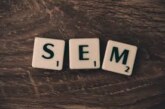In today’s blog post, we are going to discuss the use of the canonical tag in search engine optimization (SEO) and Internet Marketing. Learn how to incorporate it into your content and control your duplicate and/or identical writing.
Understanding Canonical Use in SEO
The canonical tag, or “rel=canonical,” is used when you have duplicate content that appears on multiple URLs. As we will discuss, duplicate content can cause problems with your SEO rankings. Thanks to the canonical tag, you can pick exactly which URL you want to appear in search engines’ results, even when there are thousands of them to choose from.
You want to have complete control over your duplicate or identical content that may be spread out amongst several URLs. Why? For starters, having tons of duplicate content sitting on the Web could hurt those precious rankings you worked so hard to increase, and even kick you off the first page if you were lucky enough to make it there.
In addition, you could trick search crawlers into ignoring unique content on your site as they work overtime scouring duplicates that make them miss “the good stuff.” Lastly, you may have the “wrong” URL selected by search engines as the original. This URL will then be the one that gets listed in results, even though you don’t want it to. When the canonical tag is used properly, all of these issues can be avoided.
In short, the canonicalization simplifies URL selection for search engines. Think of it as a guide that tells Google, for example, to “index and rank this URL instead of those impostors.” All that’s needed is the inclusion of the following:
In this case, the rel=canonical tag is telling the search engine that the page on which the tag appears is a duplicate of the URL that follows (https://www.yoursite.com). Once Google or any other search engine sees it in the header tag of a document, it will know that https://www.yoursite.com is the URL you want to have ranked. By doing so, you’ve effectively eliminated any confusion that search engines may encounter when attempting to rank your pages.
What Causes Duplicate Pages That Make Canonical Tags Necessary?
When hearing the phrase “duplicate page,” you may envision separate pages that look exactly the same and have the exact same content. While such pages would certainly qualify as duplicates by definition, search engines look at duplicate pages as simply having a unique URL.
For instance, your site’s homepage may be accessible to search crawlers via the following URLs, all which point to the same thing:
- http://yoursite.com
- https://www.yoursite.com
- http://yoursite.com/index.php
- http://www.yoursite.com
You may see those URLs as just one page. Search crawlers, however, will see each URL as its own, unique page. To make things even worse, that list above is just a minuscule example of the wide variety of URL variations one of your pages may have. In fact, when you consider dynamic sites and content management systems that are widely used nowadays, just one page may hundreds or thousands of duplicate URLs sitting on your site. This is due to the addition of tags, multiple paths that lead to identical content, currency options, URL parameters specifically added for searches, and more.
When Should You Use rel=canonical?
There are certain situations when you should use the canonical tag as a best practice to boost your site’s visibility and improve SEO. Here they are:
1. When content is exactly the same or nearly the same
If you have content sitting on more than one URL that’s exactly or nearly the same, it’s best to canonicalize the URLs to just one. This will help preserve ranking and avoid the problem of search crawlers possibly overlooking unique content.
2. When you want to update or republish old content
There may come a time when you find content that’s still relevant on your site, but it could be a bit outdated. For instance, you may have a blog article on tweaks to adapt to Google’s newest algorithm changes, but those tweaks are no longer useful. If you want to update that content to reflect recent changes, use the canonical tag. Doing so can help you maintain the old version while having its ranking signals direct to the new version, making your content and its rankings as “fresh” as possible.
3. When you have content regarding something that’s no longer available or expiring soon
Let’s say you have a website that covers special events in your city. You may have an article detailing last year’s Christmas concert, an event which people can obviously no longer attend. Still, they may be searching for details on this year’s Christmas concert, which you’ve provided with a newer article. Since you know an article on last year’s concert isn’t so relevant anymore, canonicalization would allow you to point potential visitors in the right direction. In other words, you could use the canonical tag to ensure they see this year’s concert details instead of last year’s, which would be specifically achieved via a 301 redirect.