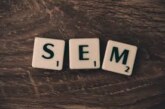Have you heard of Google Authorship? If not, this article will give you a brief explanation of what it is, how it can help you promote your content, and the steps you must take to claim it.
How to Claim Google Authorship
Google authorship essentially allows you to link your Google+ profile to your published content. For instance, if you publish content on www.writershack.com, you can link that content to your Google+ profile. Doing this gives your content a personal touch in Google’s search results. Not only will your name appear in the search results for any linked content you create, but so will your Google+ profile photo.
So, why should you claim Google authorship? By adding this personal touch to your content in search results, you will be able to stand out from the crowd. A person searching a specific topic will be much more likely to click on a link that features a photo and actual name right beneath it. This gives the search result somewhat of a stamp of authenticity that tells a person searching that you stand by your work and are not some bot that dispensed a spun article. Humans tend to focus on pictures, so having one in your search result will definitely attract attention.
Another benefit of claiming Google Authorship is that your other linked content will appear beneath your result. For instance, if a person clicks on your link, reads your article, and then clicks to go back, they will see other links beneath your previous search result that lead to more of your linked content. The person can then read more of your content and may even subscribe if they feel that you are a source worth keeping an eye on. Authorship will also push your content to the top of the results over plagiarized content, penalizing those that copy your work.
Now that you know the benefits of claiming Google authorship, here are the steps to make it happen:
- If you don’t already have one, create a Google+ profile here.
- Use a good, clear headshot as your profile photo.
- When writing your content and publishing it, make sure you have a byline, such as “By Jon Smith.” You want your byline name to match the one used for your Google+ profile.
- Have an email address on the same domain where your content appears. For example, if your content appears on www.writershack.com, you’ll want an email address such as jonsmith@writershack.com. If you don’t have this, you can get around this step by following the directions posted here: Link
- Go to the Google Authorship page and enter your email address.